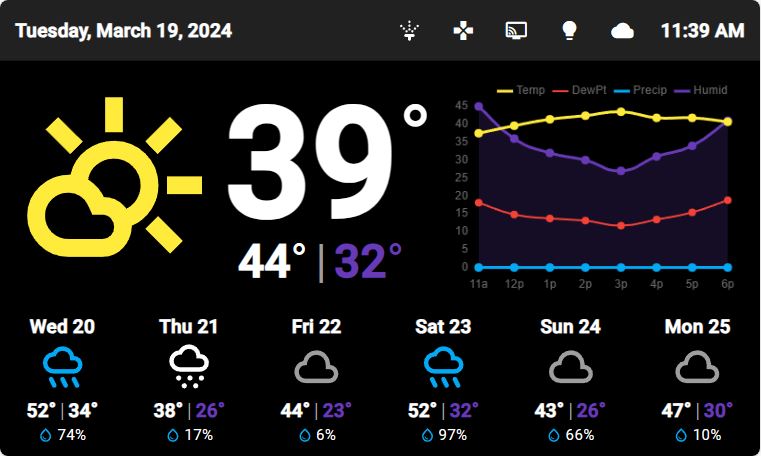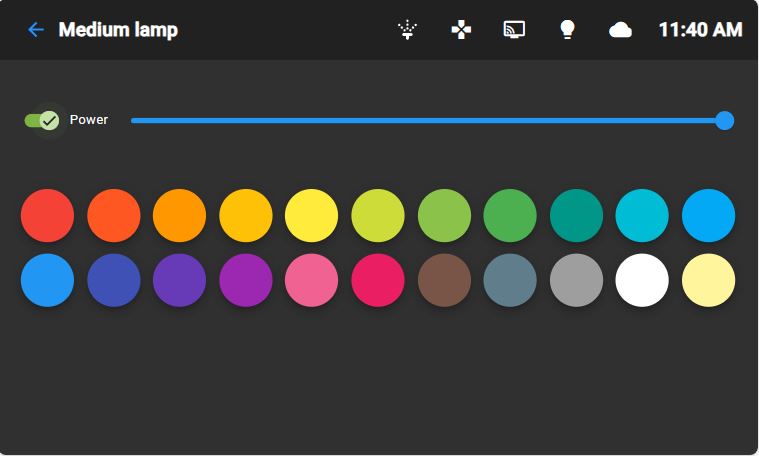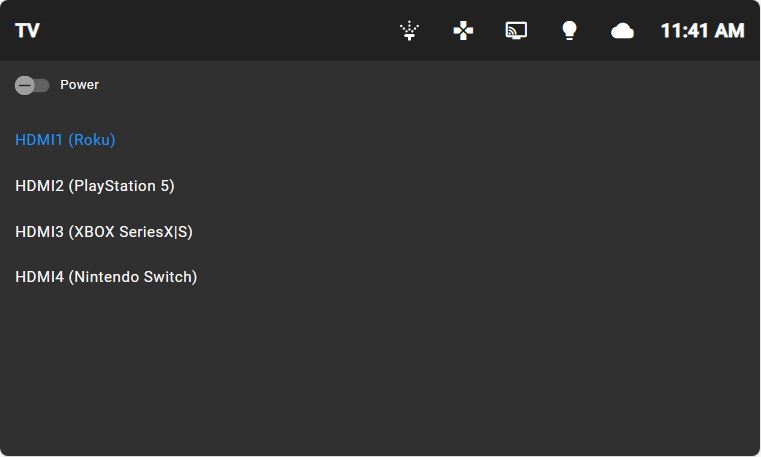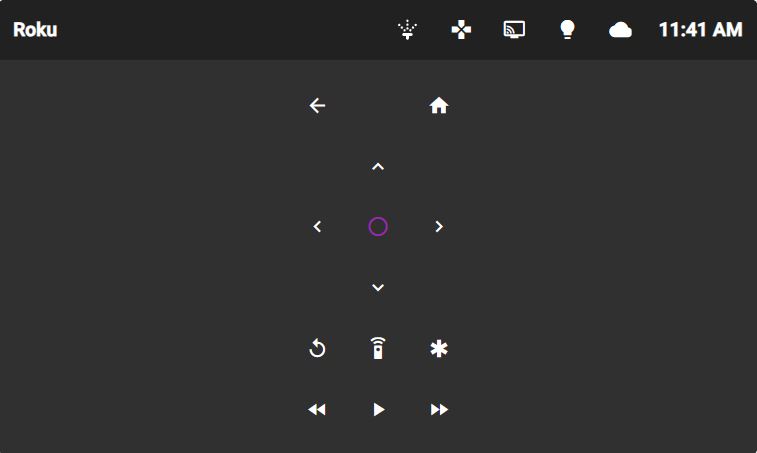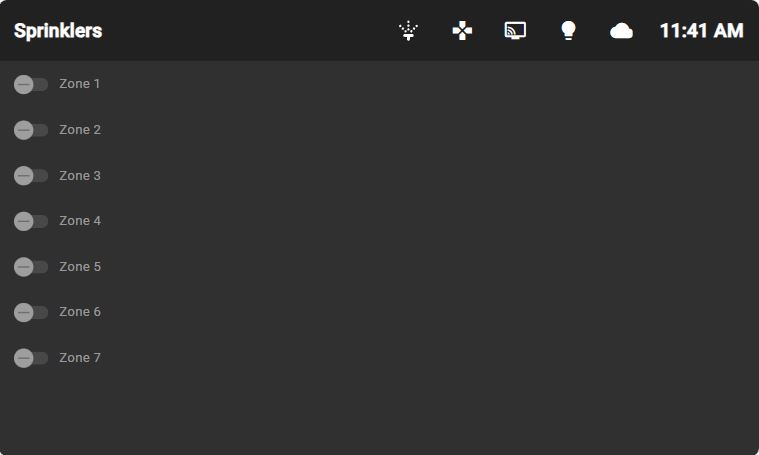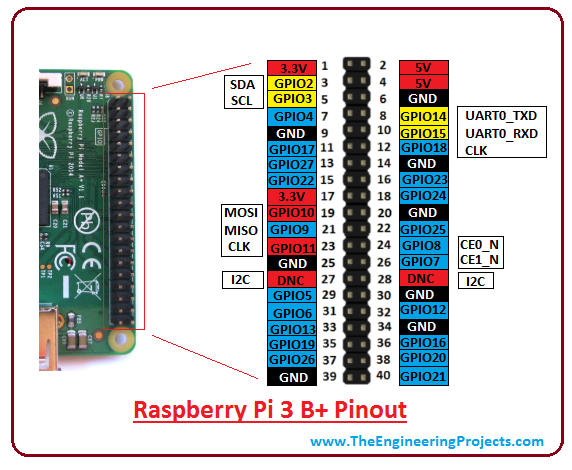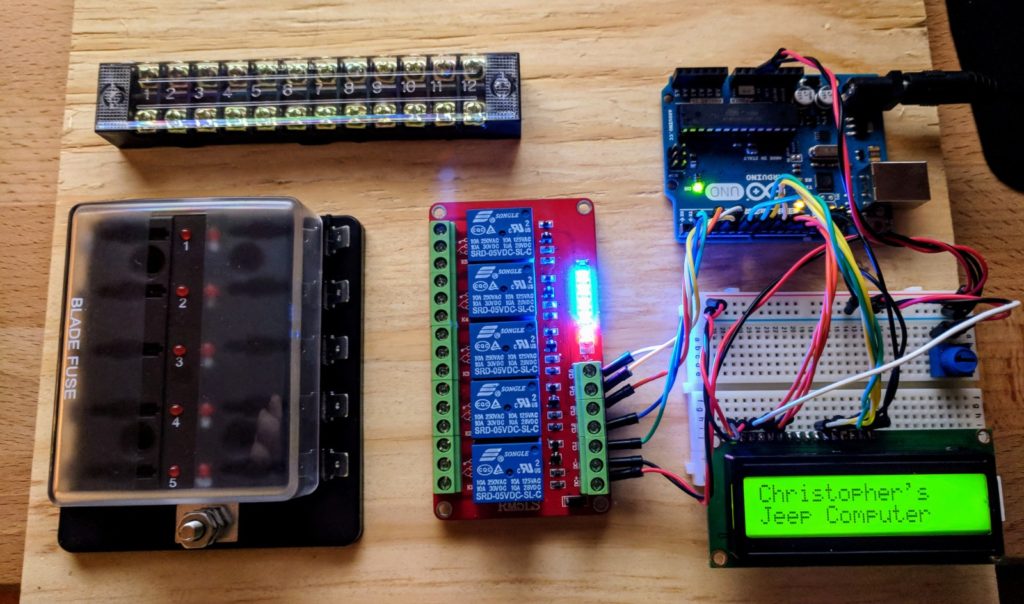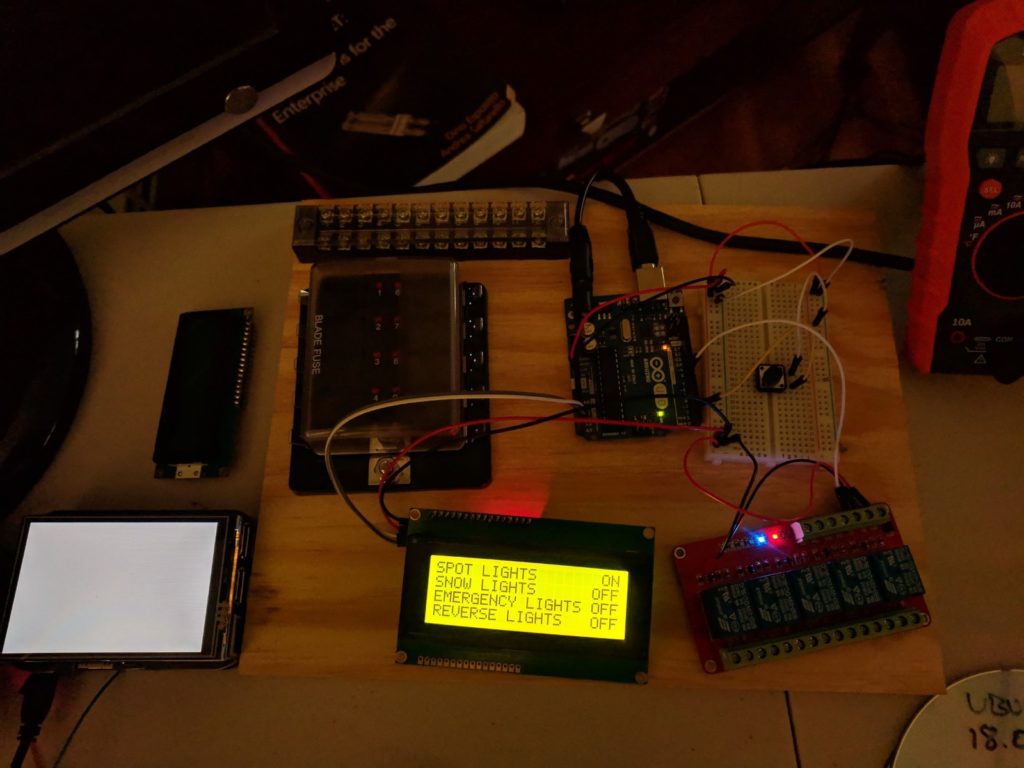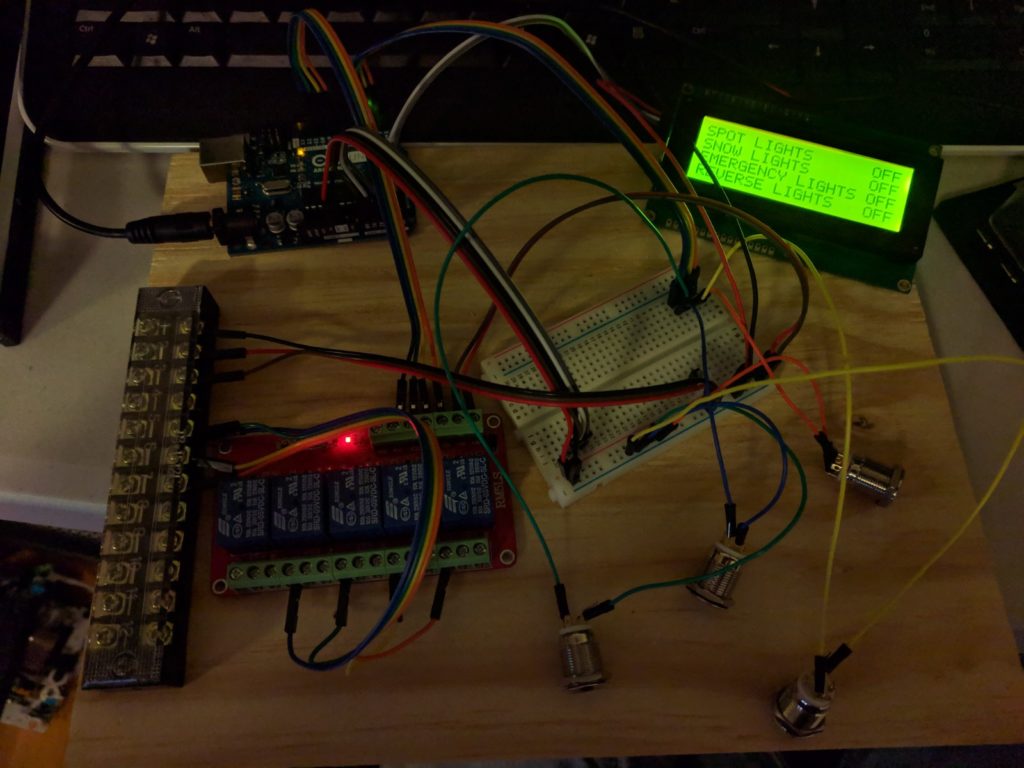This web application is hosted on my local IIS server and is displayed on a Raspberry Pi w/ touchscreen. It’s 100% custom, using Angular Material with a dotnet backend. It communicates with several IoT APIs, including:
- Philips Hue
- Samsung SmartThings
- Hydrawise
- OpenMeteo
- Roku